
Encouraging Young People in Sport
We are proud to sponsor We are proud to again be sponsors for one of Boston United...
Proud Sponsors of Boston United FC Under 14s
Posted
Please make sure your mech has power. Check you can see the green LED light.
Next, press the button 2 times until the LED changes to red in colour.
Insert the value of the coin that you wish to disable.
The coin should reject and the light should stop flashing.
Send a disabled coin through to test or just try the machine.
Now re-enable the coin value
Please make sure your mech has power. You should see a green LED light.
Next, press the button 1 time until the LED changes to a flashing green.
Put the disabled coin through.
The light stops flashing.
Send a re-enabled coin through to test or just try the machine.
It should accept the coin.
We have a series of self help arcade videos on Youtube called Tech Talk, click here to watch.

We are proud to sponsor We are proud to again be sponsors for one of Boston United...
Proud Sponsors of Boston United FC Under 14s

Calibrating a skill cutting game is crucial to the success of the...

Make sure your mech has power. You should see the...

If your grabber crane will not take coins, the first thing...

When a sensor is blocked, usually the crane accepts the...
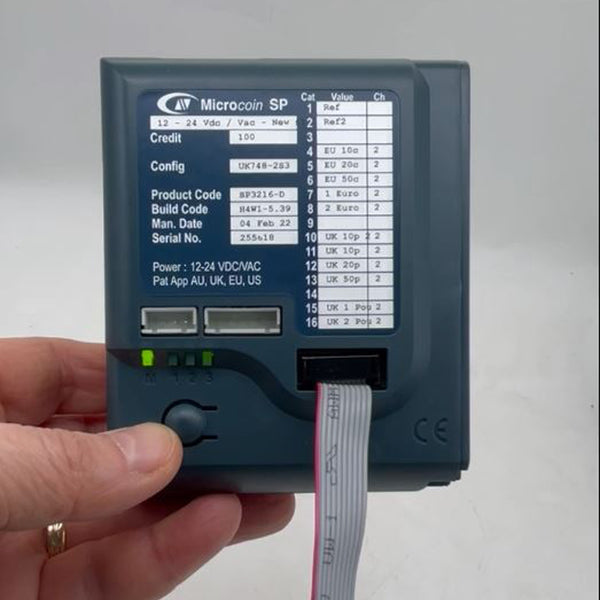
Please make sure your mech has power. You should see the green LED...

If your grabber claw is continuously going up and down, it is...
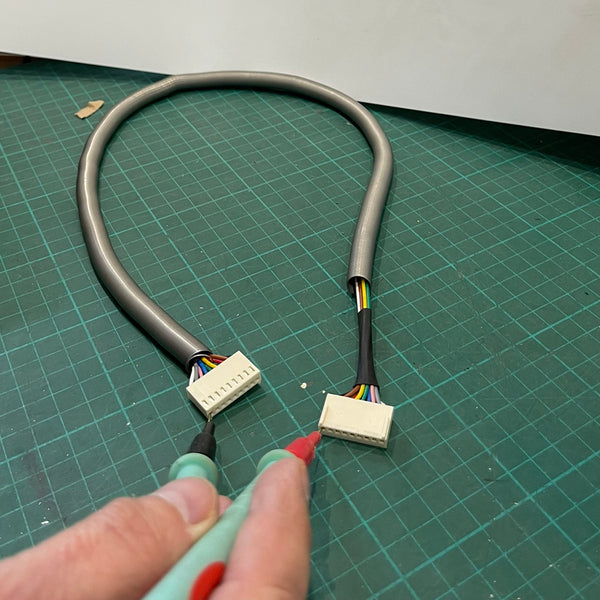
If you maintain grabber crane machines, we suggest you keep...

Is it a good idea to add in special prizes onto...
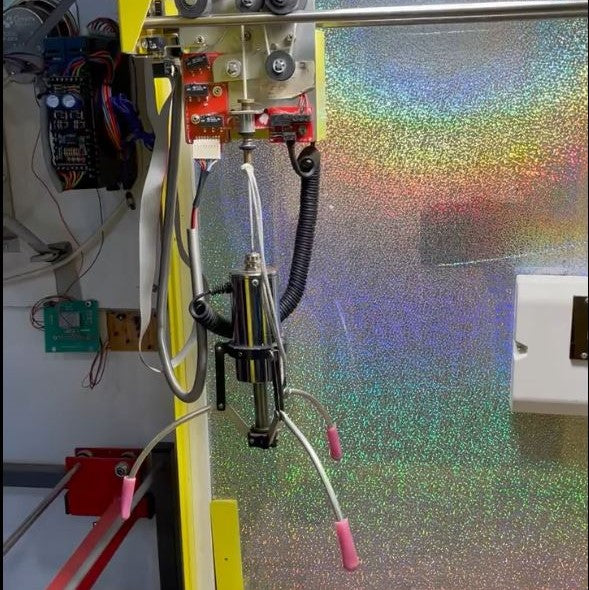
Problems with the grabber claw not picking up?

This month Instance Automatics celebrate 30 years of working with Janet...
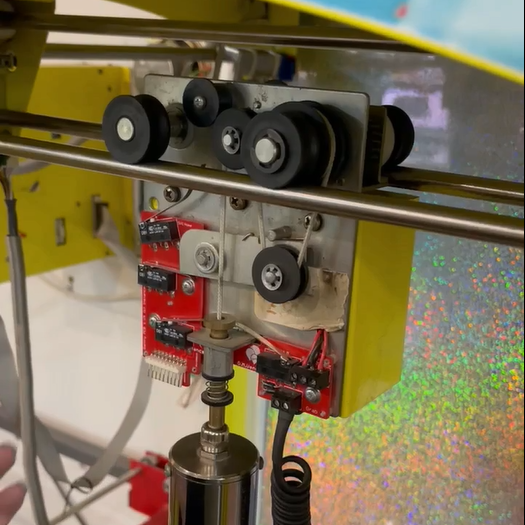
To remove the centre carriage on the gantry or replace it on...

If you operate amusement arcade crane grabber machines, it is quite likely...
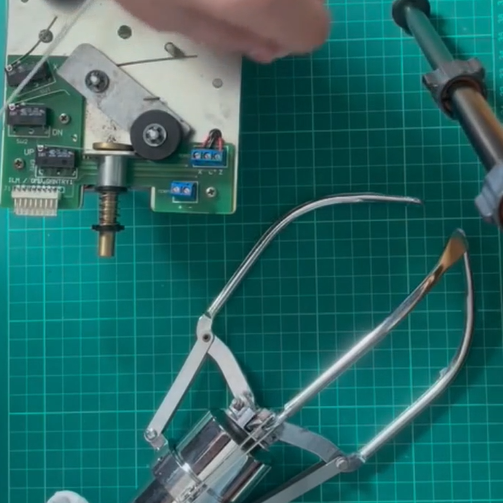
To restring your grab claw as a part of your maintenance...

EAG Expo in London has always...

Kiddie amusement rides have a long...

What is a Coin Mech Coin mechs, short for...

Amusement Arcade Machines - Common errors and problems you can fix yourself...

Prize vending capsules come in a range of sizes and prices. We...

Clear transparent empty vending capsules can be used for all sorts of...
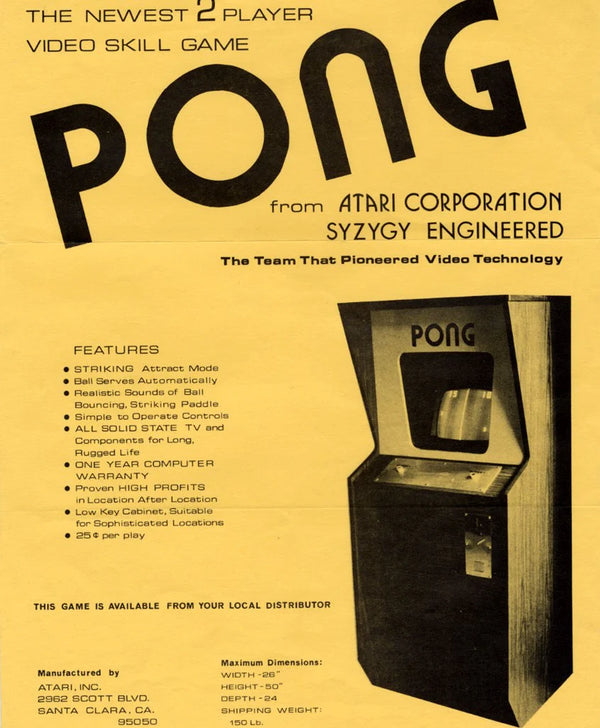
In the 1970s amusement arcades began to change. Banks of mechanical game machines...

Ian Eason, MD of Instance Automatics, grew up in the sleepy seaside...